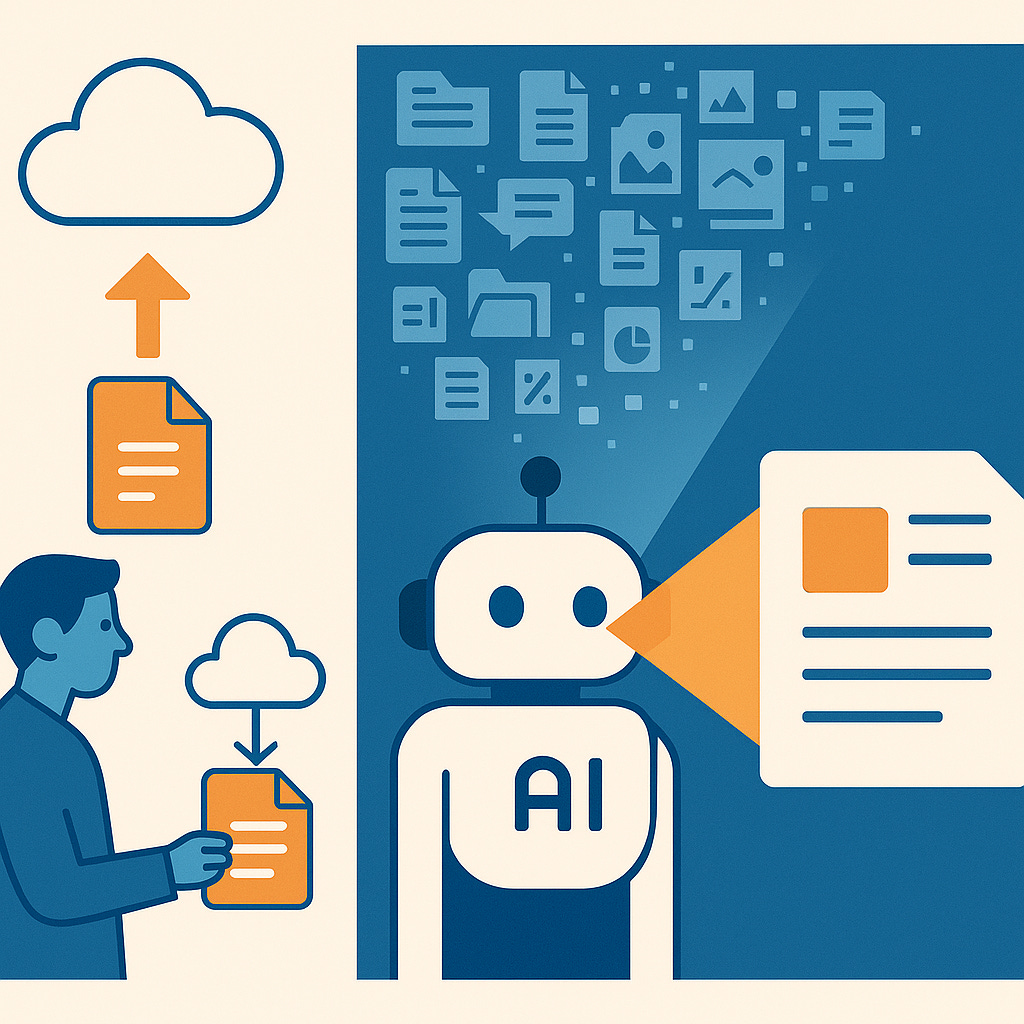Build a 'Memory' for Your AI: The No-Code Guide to System Prompting
AI Rabbit Hole | Date: June 21, 2025
Are you tired of explaining the same thing to your AI over and over, only to get a slightly different, slightly wrong answer each time? It's a common frustration that a lot of us are dealing with. What if you could give your AI a permanent 'memory' to remember your prompt, your style, and your goals? And all without writing a single line of code?
This lesson will teach you how to create a structured "notebook" that acts as a powerful, reusable system prompt, making your AI interactions dramatically more consistent, reliable, and efficient.
A visual metaphor for the System Prompt Notebook, which acts as an external, structured 'Memory' that gives an LLM pseudo-memory, rules, and personality.
By the end of this Newslesson, you will be able to design a system prompt notebook to guide a Large Language Model (LLM) for consistent and high-quality outputs.
How we will get there:
Understand what a system prompt notebook is and why it acts like a "No-Code RAG."
Learn the four key sections to structure your notebook for an LLM.
Discover simple techniques for writing informationally dense prompts that an AI can easily understand.
What is a System Prompt Notebook?
Think of a normal prompt as giving your AI a temporary note. A system prompt notebook, on the other hand, is like handing it a detailed instruction manual or an "operating system" it can reference for your entire conversation. The idea or goal is to have the LLM reference an uploaded file first without using code. Essentially this creates a pseudo ‘No - Code’ - Retrieval-Augmented Generation (RAG) system. More on RAG Systems in another Newslesson.
Illustrating the 'No-Code RAG' concept: the AI is instructed to retrieve information from the user-provided notebook first, ensuring grounded and consistent answers.
Instead of the AI pulling answers from its vast, generic training data, it will reference from a specific source or knowledge base, the Notebook you created.
The structure of my Notebook's Four Core "Tabs"
For an LLM to parse your notebook effectively, structure it with clear headings. Think of these like tabs in a binder:
Title and Summary: A simple header that tells the AI (and you) what the notebook is for. Include a metaprompt like: "Act as a [ROLE]. Use this notebook as your primary guide, referencing it before any external data."
Role Definition: Be direct. Tell the AI exactly what it is. For example: "You are a professional Python code generator."
Instructions: This is where you lay down the rules. Use simple, numbered lists or bullet points. For example:
1. Use a formal tone.
2. Keep all responses under 200 words.
3. Always ask for clarification if the user's request is ambiguous.
Examples: This is the most powerful part. Show the AI exactly what you want. Provide a few "input" and "output" examples so it can learn the pattern.
The essential four-part structure of a System Prompt Notebook, designed for clarity and effective LLM parsing.
Writing for the Machine: Information Density
LLMs read everything, so you’ll need to be efficient to save on token usage. This means maximizing the information in every word.
Keep reading with a 7-day free trial
Subscribe to The Ai Rabbit Hole to keep reading this post and get 7 days of free access to the full post archives.