Build a 'Memory' for Your AI: The No-Code Guide to System Prompting
AI Rabbit Hole | Date: June 21, 2025
Are you tired of explaining the same thing to your AI over and over, only to get a slightly different, slightly wrong answer each time? It's a common frustration that a lot of us are dealing with. What if you could give your AI a permanent 'memory' to remember your prompt, your style, and your goals? And all without writing a single line of code?
This lesson will teach you how to create a structured "notebook" that acts as a powerful, reusable system prompt, making your AI interactions dramatically more consistent, reliable, and efficient.
A visual metaphor for the System Prompt Notebook, which acts as an external, structured 'Memory' that gives an LLM pseudo-memory, rules, and personality.
By the end of this Newslesson, you will be able to design a system prompt notebook to guide a Large Language Model (LLM) for consistent and high-quality outputs.
How we will get there:
Understand what a system prompt notebook is and why it acts like a "No-Code RAG."
Learn the four key sections to structure your notebook for an LLM.
Discover simple techniques for writing informationally dense prompts that an AI can easily understand.
What is a System Prompt Notebook?
Think of a normal prompt as giving your AI a temporary note. A system prompt notebook, on the other hand, is like handing it a detailed instruction manual or an "operating system" it can reference for your entire conversation. The idea or goal is to have the LLM reference an uploaded file first without using code. Essentially this creates a pseudo ‘No - Code’ - Retrieval-Augmented Generation (RAG) system. More on RAG Systems in another Newslesson.
Illustrating the 'No-Code RAG' concept: the AI is instructed to retrieve information from the user-provided notebook first, ensuring grounded and consistent answers.
Instead of the AI pulling answers from its vast, generic training data, it will reference from a specific source or knowledge base, the Notebook you created.
The structure of my Notebook's Four Core "Tabs"
For an LLM to parse your notebook effectively, structure it with clear headings. Think of these like tabs in a binder:
Title and Summary: A simple header that tells the AI (and you) what the notebook is for. Include a metaprompt like: "Act as a [ROLE]. Use this notebook as your primary guide, referencing it before any external data."
Role Definition: Be direct. Tell the AI exactly what it is. For example: "You are a professional Python code generator."
Instructions: This is where you lay down the rules. Use simple, numbered lists or bullet points. For example:
1. Use a formal tone.
2. Keep all responses under 200 words.
3. Always ask for clarification if the user's request is ambiguous.
Examples: This is the most powerful part. Show the AI exactly what you want. Provide a few "input" and "output" examples so it can learn the pattern.
The essential four-part structure of a System Prompt Notebook, designed for clarity and effective LLM parsing.
Writing for the Machine: Information Density
LLMs read everything, so you’ll need to be efficient to save on token usage. This means maximizing the information in every word.
Be Precise: Use strong, specific words. Instead of "make a summary," write "generate a concise summary."
Cut the Fluff: Avoid conversational filler like "Could you please..." Just state the command.
Use Markdown: Simple formatting like # Headings, * bullet points, and numbered lists help the AI understand the structure of your document instantly.
Visualizing the principle of Information Density: transforming inefficient, wordy instructions into concise, powerful prompts that an LLM can process effectively.
Tools & Resources
This lesson was structured with help from AI tools synthesizing the concepts from the AI Rabbit Hole development notebooks. You can build your notebook in Google Docs, Notion, or any simple text editor. The key is to use clear markdown headings. This technique works best with LLMs that allow file uploads, such as ChatGPT (Plus), Claude 3, and Grok.
Try This:
Let's build a mini-notebook for a simple, common task. Open a new document and create a system prompt to help you write a professional "thank you" email.
# Title: Thank You Email Assistant
## Role: You are a professional and courteous email assistant.
## Instructions:
Tone: Formal and appreciative.
Length: Under 100 words.
## Example:
Input: "Write a thank you email to John for the meeting."
Output: "Subject: Thank you for your time..."
Upload it to your favorite LLM, use the metaprompt, and test it out!
The moment of activation, where the user initiates the system prompt, programming the LLM with the notebook's comprehensive instructions for the entire session.
Ethical Considerations & Caveats
It's Not Foolproof: The effectiveness of this method depends on the LLM's ability to follow instructions within an uploaded document. Results can vary between different AI models. Bias Still Exists: Grounding the AI in your notebook reduces randomness, but it doesn't eliminate the underlying biases in the model. Always review AI-generated content critically.
Summary & What’s Next
You've just learned the fundamentals of system prompting, a powerful method to make your AI a more reliable and consistent thought partner. By creating a structured notebook, you can guide its behavior without needing to code.
Now that you know how to build the 'memory,' the next question is... what specific instructions should you put inside it?
Next time, we’ll dive into creating our first full-fledged system prompt notebook for an advanced, high-value task: turning your AI into an expert writing assistant that remembers your ideas, goals and writing style!
Found this lesson useful? Subscribe to the AI Rabbit Hole for more deep dives, share it with a friend who's tired of repeating themselves to their AI, and let me know in the comments what you'll build with your first system prompt notebook!
Follow me: Full Audio on | SubStack | Spotify | Gumroad | Instagram | X/Twitter |
Prompts For Building Your No-Code RAG Engine
Here are 5 Prompts designed to help you build and refine your own System Prompting Notebook
Prompt 1: The Notebook Assistant
Prompt Text:
You are a System Prompt Architect. Your task is to generate the foundational markdown structure for a new System Prompt Notebook. The user will provide a topic. Create a skeleton with the four core tabs: Title and Summary, Role Definition, Instructions, and Examples. For each tab, include a placeholder comment explaining its purpose.
Customization Tips:
Add a fifth tab, # V. Constraints, to specify things the AI should not do.
Have the prompt pre-fill the # I. Title and Summary section with a specific metaprompt you want to reuse.
Example Output:
User Input: "A notebook for writing Python code."
AI Output:
# I. Title and Summary
<!-- Provide a brief description of the notebook's purpose and the core metaprompt. -->
# II. Role Definition
<!-- Define the AI's role in a single, clear sentence. -->
# III. Instructions
<!-- List the rules, guidelines, and steps for the AI to follow. -->
# IV. Examples
<!-- Provide clear input/output examples to demonstrate the desired behavior. -->
Prompt 2: The Role Definer
Prompt Text:
You are an expert in AI behavior and persona creation. Based on the user's goal for their notebook, generate three distinct and effective Role Definition statements for an LLM. Each role should be concise, clear, and imply a specific set of behaviors and knowledge.
Customization Tips:
Specify a tone for the roles (e.g., "professional," "creative," "technical").
Ask for roles that are more "persona-driven" vs. "task-driven."
Example Output:
User Input: "My notebook is for helping me analyze business data."
AI Output:
As a Data Analyst: You are a meticulous data analyst. Your primary goal is to identify trends, patterns, and insights from the provided datasets.
As a Business Strategist: You are a senior business strategist. You interpret data to provide actionable recommendations that align with core business objectives.
As a Data Visualization Expert: You are a data visualization expert. You translate complex data into clear, easy-to-understand charts and summaries for a non-technical audience.
Prompt 3: The Few-Shot Coding Example Generator (Advanced)
Prompt Text:
You are a master of few-shot prompting for code generation. The user will describe a coding task and provide a sample function. Create a set of three high-quality input/output examples for a System Prompt Notebook. The examples should cover a standard case, an edge case, and a slightly more complex case to ensure the LLM understands the task deeply.
Customization Tips:
* Specify the programming language (e.g., Python, JavaScript, TypeScript).
* Ask the prompt to include comments in the code examples explaining the logic.
Example Output:
User Input: "I need examples for a Python function that safely gets a value from a dictionary."
AI Output:
Example 1 (Standard Case):
* Input: get_value({"name": "John"}, "name")
* Output: "John"
Example 2 (Edge Case - Key Missing):
* Input: get_value({"name": "John"}, "age")
* Output: None
Example 3 (Complex Case - Nested Dictionary):
* Input: get_value({"user": {"profile": {"name": "Jane"}}}, "user.profile.name")
* Output: "Jane"
Prompt 4: The Information Density Optimizer
Prompt Text:
You are an expert in linguistic efficiency and LLM cognition. Take the user's drafted "Instructions" text and rewrite it to be more informationally dense. Your revision should:
* Convert passive voice to active voice.
* Eliminate all conversational filler and redundant words.
* Replace vague phrases with precise, powerful commands.
* Retain the original meaning and all key rules.
Customization Tips:
* Provide a target token count to make the optimization more challenging.
* Ask the AI to also format the output as a numbered list for maximum clarity.
Example Output:
User Input: "I was hoping you could make sure that the summaries are not too long, maybe under 150 words. Also, it would be great if the tone could be formal. The summary should probably start with the main point."
AI Output:
* Generate summaries under 150 words.
* Maintain a formal tone.
* Begin every summary with the main point.
Prompt 5: The "No-Code RAG" Metaprompt Creator
Prompt Text:
You are a prompt engineering specialist. Based on the purpose of the user's notebook, generate three variations of a system metaprompt. This prompt's function is to instruct the LLM to use the uploaded notebook as its primary source of truth, effectively creating a "No-Code RAG" system. Each variation should be slightly different in its level of directiveness.
Customization Tips:
* Request a variation that is more "polite" or "conversational."
* Ask for a version that includes a statement about what to do if the information is not in the notebook.
Example Output:
User Input: "A notebook for a customer service chatbot."
AI Output:
* Direct: SYSTEM: Use the uploaded Customer Service Notebook as your primary knowledge base. Base all responses on the information contained within it.
* Slightly Softer: SYSTEM: You are a customer service assistant. Before responding, consult the attached notebook for all guidelines, policies, and approved language.
* With Fallback: SYSTEM: Your primary directive is to follow the instructions and use the data within the uploaded notebook. If a user's query cannot be answered using the notebook, state that you do not have the information.



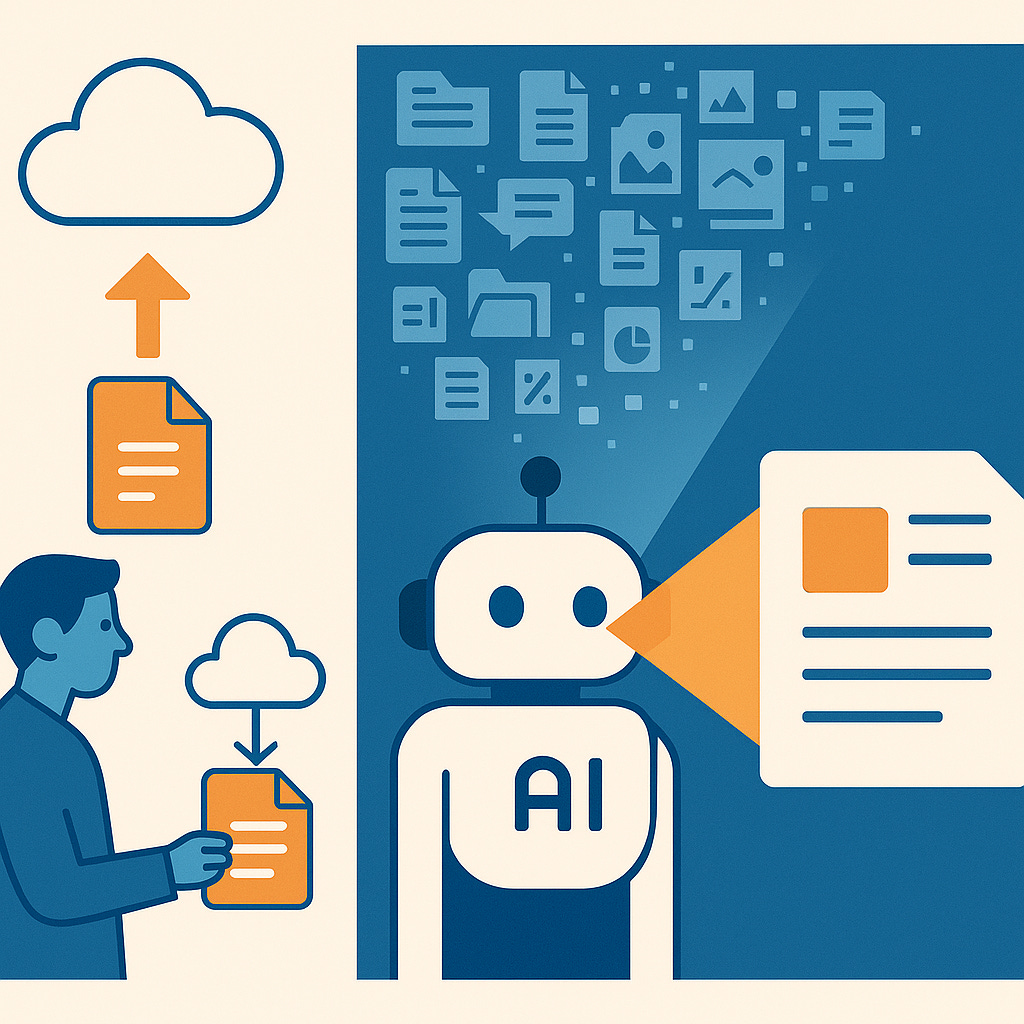



Great insights! I would add one more tab for
Style & Tone Notes
- Keep language conversational but informed.
- Use emojis sparingly (1–2 per response) for ADHD readability.
- Avoid corporate speak or “As an AI…” disclaimers.
For me, that is one of the hardest things to get it to not only co-create with me but understand how to talk with me, but then for output or co-creation, how to best work with me then.
Great insights on this and I can see it being of massive value for so many!
I enjoyed this!
keep it up!!!!